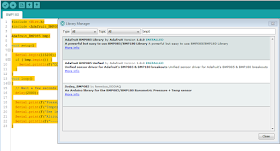Packt Publishing has a new offer, for $5 you can get a lot of eBooks and videos.
Click here for a list. There are over 4000 books and over 1000 videos to choose from.
Esp8266 blog. Learn how to compile, how to work with the wireless chip esp8266. ESP-01 ESP-03, ESP-07, ESP-12, ESP201 all are here
Thursday, December 21, 2017
Saturday, December 2, 2017
New book on how to made a complete ready-to-sell home automated system with ESP8266
I've been busy in the latest months writing a book to cover some key aspects of the ESP8266 ecosystem, the chip, the cloud and a mobile application.
The book will teach you and will give you a ready-to-sell solution for an IoT product.
You will discover how to work with the GPIOs on the ESP8266, how to build your basic thermostat for your house, how to control it from your mobile with your own cloud system based on MQTT.
Securing the data using authentication at the broker level and SSL is explained in a special chapter.
Real-time communication has a dedicated chapter where you will learn how to send real-time data from an ESP8266 to an nodejs server.
You can buy the book from Amazon.
I hope that you will enjoy the book.
The book will teach you and will give you a ready-to-sell solution for an IoT product.
You will discover how to work with the GPIOs on the ESP8266, how to build your basic thermostat for your house, how to control it from your mobile with your own cloud system based on MQTT.
Securing the data using authentication at the broker level and SSL is explained in a special chapter.
Real-time communication has a dedicated chapter where you will learn how to send real-time data from an ESP8266 to an nodejs server.
You can buy the book from Amazon.
I hope that you will enjoy the book.
BME280 and ESP8266
Latest environmental sensor from Bosh is the BME280 which can measure:
and can be found in mobile phones (Nexus 5). There are rumors that the BMP280 is a BME280 which couldn't be calibrated for humidity, but I have no confirmation on this.
Can be used for:
Temperature precision is ± 1 C degree in 0-60C range.
Can be found in multiple modules, from SPI connectivity to I2C.
Make sure that if you are using the I2C version to change the I2C address to 0x76. ( Default value for I2C address in Adafruit's library is 0x77).
The SPI version can be found around USD 5 here.
Code is similar with the BMP280 , just read the humidity
- temperature
- humidity
- pressure
and can be found in mobile phones (Nexus 5). There are rumors that the BMP280 is a BME280 which couldn't be calibrated for humidity, but I have no confirmation on this.
 |
| BME280 |
Can be used for:
- Indoor navigation (based on changing the measured altitude - pressure)
- Outdoor navigation
- Weather forecast
- Home application control
- Context awareness ( change room detection)
- Internet of Things.
Temperature precision is ± 1 C degree in 0-60C range.
Can be found in multiple modules, from SPI connectivity to I2C.
Make sure that if you are using the I2C version to change the I2C address to 0x76. ( Default value for I2C address in Adafruit's library is 0x77).
 |
| I2C version |
The SPI version can be found around USD 5 here.
Code is similar with the BMP280 , just read the humidity
/******************************************************
* Catalin Batrinu bcatalin@gmail.com
* Read temperature, humidity and pressure from BME280
* and send it to thingspeaks.com
*******************************************************/
#include <Wire.h>
#include <SPI.h>
#include <Adafruit_Sensor.h>
#include <Adafruit_BMP280.h>
#include <ESP8266WiFi.h>
Adafruit_BME280 bme; // I2C
// replace with your channel’s thingspeak API key,
String apiKey = "YOUR-API-KEY";
const char* ssid = "YOUR-SSID";
const char* password = "YOUR-ROUTER-PASSWORD";
const char* server = "api.thingspeak.com";
WiFiClient client;
/**************************
* S E T U P
**************************/
void setup() {
Serial.begin(115200);
Serial.println(F("BMP280 test"));
if (!bme.begin()) {
Serial.println("Could not find a valid BME280 sensor, check wiring!");
while (1);
}
WiFi.begin(ssid, password);
Serial.println();
Serial.println();
Serial.print("Connecting to ");
Serial.println(ssid);
WiFi.begin(ssid, password);
while (WiFi.status() != WL_CONNECTED)
{
delay(500);
Serial.print(".");
}
Serial.println("");
Serial.println("WiFi connected");
}
/**************************
* L O O P
**************************/
void loop() {
if (client.connect(server,80)) // "184.106.153.149" or api.thingspeak.com
{
String postStr = apiKey;
postStr +="&field1=";
postStr += String(bme.readTemperature());
postStr +="&field2=";
postStr += String(bme.readHumidity());
postStr +="&field3=";
postStr += String(bme.readPressure() / 100.0F);
postStr += "\r\n\r\n";
client.print("POST /update HTTP/1.1\n");
client.print("Host: api.thingspeak.com\n");
client.print("Connection: close\n");
client.print("X-THINGSPEAKAPIKEY: "+apiKey+"\n");
client.print("Content-Type: application/x-www-form-urlencoded\n");
client.print("Content-Length: ");
client.print(postStr.length());
client.print("\n\n");
client.print(postStr);
}
client.stop();
//every 20 sec
delay(20000);
}
If your readings are with almost 2 degrees more than the expected value is because the BME280 is to close to the ESP8266. Try to keep at least 10 cm between the BME280 and ESP8266 to eliminate the RF heating and heating produced by ESP8266.
Also is possible that you run the BME280 in normal mode ( more samples per second) versus forced mode when you are reading the values exactly when you need them ( here the drift is around 0.6 degrees Celsius).
The complete datasheet can be found here.
The complete datasheet can be found here.
Sunday, November 12, 2017
Getting air quality with ESP8266 and Amazon Alexa
If last week I've managed to get the temperature and humidity with ESP8266 and Alexa, now it's time to integrate the air quality sensor GP2Y1010AU0F from Sharp.
The GP2Y1010AU0F it is a compact optical dust sensor that has an infrared emitting diode and a phototransistor that are diagonally arranged. It detects in fact the reflected light of the present dust in the air. It is effective to detect very fine particle like cigarette smoke and it can distinguish from the house smoke from the house dust.
It has 6 pins and the electronic inside is split in two parts, the IRED emitting part and the phototransistor (receiving part)
For the Air quality module I've used an wemos D1 board. The datasheet for the GP2Y1010AU0F is referring as VCC and the provided output by using a 5V power supply. Since the ESP8266 on analog input is limited to 1V and the wemos D1 is having an 220K and a 100K divider, I've choose to power the transmitter part to 5V and the receiver part with 3V3.
According to the specification in the datasheet also you will need an 150 ohm resistor and a 220uF capacitor, both came with the package.
Connect them according to the datasheet.
The provided analog output is proportional with the number of the dust particle in the air. Powering the phototransistor part with 3V3 will not get exact the output graph from the datasheet unless you will not use the 5V Vcc. If you need to be 100% to the datasheet and you are using an wemos D1, add a resistor in series with the output VO (pin 5) so the maximum voltage on the A0 input will not exceed 1V. Probably an 180k resistor will be fine.
Based on the output voltage you can setup some steps for the air quality like excellent, very good, good, fair or dusty.
Here is a video clip on how is working with iotcentral.eu platform and Amazon Alexa.
Now eNVi-A is online. Total cost: 18.50 euro.
The GP2Y1010AU0F it is a compact optical dust sensor that has an infrared emitting diode and a phototransistor that are diagonally arranged. It detects in fact the reflected light of the present dust in the air. It is effective to detect very fine particle like cigarette smoke and it can distinguish from the house smoke from the house dust.
 |
| GP2Y1010AU0F sensor. |
 |
| Internal schematic |
According to the specification in the datasheet also you will need an 150 ohm resistor and a 220uF capacitor, both came with the package.
Connect them according to the datasheet.
 |
| Resistor and capacitor |
The provided analog output is proportional with the number of the dust particle in the air. Powering the phototransistor part with 3V3 will not get exact the output graph from the datasheet unless you will not use the 5V Vcc. If you need to be 100% to the datasheet and you are using an wemos D1, add a resistor in series with the output VO (pin 5) so the maximum voltage on the A0 input will not exceed 1V. Probably an 180k resistor will be fine.
 |
| Output voltage vs dust density |
Based on the output voltage you can setup some steps for the air quality like excellent, very good, good, fair or dusty.
Here is a video clip on how is working with iotcentral.eu platform and Amazon Alexa.
Thursday, November 9, 2017
Getting temperature from ESP8266 over MQTT with Amazon Alexa
With the help of the Iotcentral.eu platform now I can get room temperature or outside temperature with just an ESP8266 and a temperature sensor like DHT22 or DS18B20 or BMP280.
The Alexa is questioning the iotcentral.eu server that will ask my local broker that will publish a message the the ESP8266 to ask the temperature for my room. The values for temperature and humidity will travel the other way around to Alexa, that is so nice and is letting me know about them.
On Iotcentral.eu you will find also a demoapp ( source code on git) for a plug, but you can convert it easy to other IoT device. Also there is a mobile application in Google Play named Homy4( source is on git) that connects to the iotcentral.eu and allows you to turn on/off the plug device from demoapp.
Let me know what you think and what modules do you want to integrate on iotcentral.eu, on Alexa, ESP8266 and on the mobile application.
The final box is small and compact. I've choose the DS18B20 since it can be integrated well in the box I have. To bad that there are not some enclosures for wemos D1 or nodeMcu which are most popular boards on the market. A printed 3D one it is an option, but takes time and I don't know if they can be produced in a large number.
So now the eNVi-T is up and running in 3 rooms. Next will be an air quality module and maybe an thermostat.
Total cost:10 euro.
The Alexa is questioning the iotcentral.eu server that will ask my local broker that will publish a message the the ESP8266 to ask the temperature for my room. The values for temperature and humidity will travel the other way around to Alexa, that is so nice and is letting me know about them.
On Iotcentral.eu you will find also a demoapp ( source code on git) for a plug, but you can convert it easy to other IoT device. Also there is a mobile application in Google Play named Homy4( source is on git) that connects to the iotcentral.eu and allows you to turn on/off the plug device from demoapp.
Let me know what you think and what modules do you want to integrate on iotcentral.eu, on Alexa, ESP8266 and on the mobile application.
Everything is done encrypted and authenticated against 2 servers, so the entire communication is secured.
I will publish soon this skill to Amazon so any of you can have it. Just use the demoapp from iotentral.eu and adapt it to send temperature. Maybe will be a good option to create also a demoapp for the temperature, not only for a plug.
The final box is small and compact. I've choose the DS18B20 since it can be integrated well in the box I have. To bad that there are not some enclosures for wemos D1 or nodeMcu which are most popular boards on the market. A printed 3D one it is an option, but takes time and I don't know if they can be produced in a large number.
 |
| Final box with eNVi - Alexa thermometer |
So now the eNVi-T is up and running in 3 rooms. Next will be an air quality module and maybe an thermostat.
Total cost:10 euro.
Monday, October 2, 2017
MQTT Broker on ESP8266
Running an MQTT broker to serve all devices for a house ( 20pcs) it requires at least a Raspberry Pi or an equivalent SOC.
SD card fails from time to time and requires some Linux skills to make it work and the final price is over USD 70. (Good power supply, case, HDMI cable, keyboard )
But how about running an MQTT broker on this USD 3.99 ESP8266 board ? It is possible ? Yes, it is ! Go to http://iotcentral.eu and with few clicks you will be able to flash your ESP8266 ( 4Mb) with the binary.
No need to compile code, to solve errors , just click and run. More than that your MQTT broker will communicate with your http://iotcentral.eu instance so you still get your messages on your phone if your mobile app is connecting to the websockets to your http://iotcentral.eu cloud instance.
But what I am at home and my internet connection is down ? Can I communicate with my devices or I am isolated? Don't worry, your mobile app will still be able to connect to the ESP8266 MQTT Broker over the websocket so you can control your devices.
SD card fails from time to time and requires some Linux skills to make it work and the final price is over USD 70. (Good power supply, case, HDMI cable, keyboard )
But how about running an MQTT broker on this USD 3.99 ESP8266 board ? It is possible ? Yes, it is ! Go to http://iotcentral.eu and with few clicks you will be able to flash your ESP8266 ( 4Mb) with the binary.
No need to compile code, to solve errors , just click and run. More than that your MQTT broker will communicate with your http://iotcentral.eu instance so you still get your messages on your phone if your mobile app is connecting to the websockets to your http://iotcentral.eu cloud instance.
But what I am at home and my internet connection is down ? Can I communicate with my devices or I am isolated? Don't worry, your mobile app will still be able to connect to the ESP8266 MQTT Broker over the websocket so you can control your devices.
Monday, September 18, 2017
Control any TV with your voice
Few months ago I was writing about the Broadlink RM3 mini in this article.
The big news is that nows supports the Amazon "Alexa" voice control.
So saying "Alexa, change to channel 77 on Television" will change your TV to channel 77.
You can also rename your favorite channel to a specific name and call it like this: "Alexa, change to channel Sport on Television" and the Broadcom RM3 mini will do that for you.
To have all this features you need to install this application from Google Play ( I don't know for iPhone) and make sure you have the latest version of firmware on your Broadlink RM3 mini.
If you have an STB Like I have and you are using your TV just as a panel you need to assign the virtual remote buttons to your STB remote buttons. After that everything will work fine.
The last step is to add the "BroadLink Remote Control" skill to your Alexa app and do start a device discovery.
What I miss from the previous e-Control application is the possibility to share the configuration of devices with other phones.
And a video ( sorry for accent :-) ) for demo.
The big news is that nows supports the Amazon "Alexa" voice control.
So saying "Alexa, change to channel 77 on Television" will change your TV to channel 77.
You can also rename your favorite channel to a specific name and call it like this: "Alexa, change to channel Sport on Television" and the Broadcom RM3 mini will do that for you.
To have all this features you need to install this application from Google Play ( I don't know for iPhone) and make sure you have the latest version of firmware on your Broadlink RM3 mini.
If you have an STB Like I have and you are using your TV just as a panel you need to assign the virtual remote buttons to your STB remote buttons. After that everything will work fine.
The last step is to add the "BroadLink Remote Control" skill to your Alexa app and do start a device discovery.
 |
| BroadLink RM3 mini |
And a video ( sorry for accent :-) ) for demo.
Tuesday, August 1, 2017
ESP8266 anti cloning system
If you are investing time and money in developing a new module you want to have confidence that no one will clone it.
Assuring the authenticity of a product is a good for your brand image. No one wants that his nice and cheap power socket to also mine bit coins for someone else or do a DoS attack based on an external command. So, be aware on cheap IoT devices.
Since the flash memory of ESP8266 is external to the MCU then you will need an external encryption chip ( ATSHA204 EUR 0.5) that helps to authenticate your module.
Features:
- Crypto Element with Protected Hardware-based Key Storage
- Secure Symmetric Authentication Device Host and Client Operations
- Superior SHA-256 Hash Algorithm with Message Authentication Code (MAC) and Hash-Based Message Authentication Code (HMAC) Options
- Best-in-class, 256-bit Key Length; Storage for Up to 16 Keys
- Guaranteed Unique 72-bit Serial Number
- Internal, High-quality Random Number Generator (RNG)
- 4.5Kb EEPROM for Keys and Data 512 bit OTP (One Time Programmable) Bits for Fixed Information
- Multiple I/O Options ̶ UART-compatible High-Speed, Single-Wire Interface ̶ 1MHz I2 C Interface
- 2.0V to 5.5V Supply Voltage Range
- 1.8V to 5.5V Communications Voltage Range
- <150nA Sleep Current
- Secure Download and Boot ̶ Ecosystem Control ̶ Message Security ̶ Anti-Cloning
- 8-lead SOIC, 8-lead TSSOP(2), 3-lead SOT23, 8-pad UDFN, 8-pad XDFN, and 3-lead CONTACT Packages
Applications:
- Secure Download and Boot
- Ecosystem Control
- Anti-cloning
- Message Security
Basically the ESP will compute a challenge and pass it to the encryption chip. Solution for the challenge is then compared with the expected one and if both matched then the board is authentic. The ESP8266 will not start if the challenge is not solved correctly.
 |
| ATSHA204 Challenge Response |
The chip I've used is the ATSHA204 and it has I2C and SWI as interfaces.
You can read the Application Notes here.
 |
| SWI interface |
And the I2C version.
 |
| I2C version |
First check if some how the chip is not altered before arrives to you. Check the default registers values with the default values from the manual, so between factory and you nobody altered the chip.
Here you will find all documentation related to the chip, how to configure it, how to debug it and more.
Trying to clone an ESP8266 module:
 |
| Anti-cloning system in action |
Sunday, July 23, 2017
18650 Li-Ion battery powered Wemos D1 with Wemos Battery Shield - DONE 48 days achieved
>>> For the version with a solar panel attached see this post <<<
Wemos has developed a series of shields for the Wemos D1 :
The good thing is that you can stack them on top of another.
Let's take a look for now to the Battery Shield that is now on version 1.2.0 and it has a retired version 1.1.0
Get the schematics from here version 1.1.0 and 1.2.0 to see the differences. An immediate visual difference is the inductor on the V1.1.0 is much higher than the one on V1.2.0 but is not all.
Since I didn't found yet the version 1.2.0, I used the V1.1.0 from here. and the Wemos D1 mini from here. I've also added an BMP180 pressure and temperature sensor.
Characteristics:
Connections between the Wemos D1 mini and Battery shield:
D1 mini Shield
5V 5V(max: 1A) Power Supply
GND GND
A0 Vbat f the jumper J2 is closed.
Now for the battery. Since I didn't find a decent LiIon flat battery on a good price I had to improvise and I've dismounted a EUR 5 Innergie 2600mA power bank.
I have disassembled the power bank and I've get the battery from it.
Then I've added the battery to this EUR 1 battery holder from tinytronics.nl.
I've connected the Battery Shield's miniUSB to 5V to charge the battery and the red LED start to light. When the battery was charged the LED red turned off and LED green turned ON signaling that the charging is done. After I've removed the USB cable from the Battery Shield the green LED turned off not to consume from battery. At this moment I've added the BMP180 and flash the firmware.
BE AWARE OF SHORTING THE BATTERY WIRES. ALWAYS DOUBLE CHECK THEM..
This is happening when the battery is shorted. Don't try it at home. This was done so you not have to try it.
To log the battery level I've used again the good service offered by the thingspeak.com and log
the A0 value, a computed voltage which is not accurate at this time since I didn't had a voltmeter with me to do it.
#include <ESP8266WiFi.h>
#include <Wire.h>
#include <Adafruit_BMP085.h>
Adafruit_BMP085 bmp;
unsigned int raw=0;
float volt=0.0;
String apiKey = "YOUR_THINGSPEAK_API_KEY";
void setup() {
Serial.begin(115200);
if (!bmp.begin()) {
Serial.println(F("Could not find a valid BMP180 sensor, check wiring!"));
}
Serial.println(F("\n"));
const char* ssid = "WIFI_SSID";
const char* password = "WIFI_PASSWORD";
const char* host = "api.thingspeak.com";
pinMode(A0, INPUT);
raw = analogRead(A0);
volt=raw/1023.0;
volt=volt*4.2;
WiFi.begin(ssid, password);
while (WiFi.status() != WL_CONNECTED) {
delay(500);
}
Serial.println(F("Connected to WiFi"));
String v=String(volt);// change float into string
// make TCP connections
WiFiClient client;
if (client.connect(host,80)) // "184.106.153.149" or api.thingspeak.com
{
String postStr = apiKey;
postStr +="&field1=";
postStr += String(v);
postStr +="&field2=";
postStr += String(raw);
postStr +="&field3=";
postStr += String(bmp.readPressure()/100);
postStr +="&field4=";
postStr += String(bmp.readTemperature());
postStr +="&field5=";
postStr += String(bmp.readAltitude());
postStr += "\r\n\r\n";
client.print("POST /update HTTP/1.1\n");
client.print("Host: api.thingspeak.com\n");
client.print("Connection: close\n");
client.print("X-THINGSPEAKAPIKEY: "+apiKey+"\n");
client.print("Content-Type: application/x-www-form-urlencoded\n");
client.print("Content-Length: ");
client.print(postStr.length());
client.print("\n\n");
client.print(postStr);
}
client.stop();
Serial.println(F("Sleep......"));
ESP.deepSleep( 10 * 60 * 1000000 ); //10 minutes
}
void loop() {
}
For connecting the BMP180 to Wemos D1 mini see this post.
The Wemos will enter in sleep mode and every 10 minutes will wake and log the data to cloud.
Don't forget to connect the RST pin to D0 to activate the deep sleep.
The 5V to 3V3 on the Wemos is always powers so there is some energy lost on it but is ok.
After one day the graph is looking like this:
Total cost: EUR 14.
[ EDIT 1 ] 5 days later after 700 measurements the graph is:
I am considering adding a solar panel to charge the battery during the day.
[ EDIT 2 ] I've measured battery's voltage today and the deviation is 0.5V. So I need to add 0.5V over the calculated value. Voltage measured on battery after 5 days is 4.11 V.
I don't find the any information if the shield module will stop providing voltage to Wemos D1 if the battery voltage drop under the 3.6 V or will dry the 18650 battery, but my guess is that will stop at 3.6 V.
[ EDIT 3 ] After 9 days the battery has 4.06 V
[ EDIT 4 ] After 11 days the battery has 4.03 V
[ EDIT 5 ] After 13 days the battery has 4.00 V. For one day the router decided to take a break. It looks like the battery still have 0.4 V left and it is enough for the rest of the month. I predict that the module can run 30 days without problems with only one charge. Discharging rate is is pretty linear and I hope it will stay linear.
[ EDIT 6 ] After 16 days - 3.943 V
[ EDIT 7 ] After 30 days - 3.8 V
The second interruption was deliberate ( I had to travel ).
Conclusion:
After 4160 records logged with a single charge of one 18650 battery there is still some power left
for at least one week. In conclusion you can use the WeMos D1 , Wemos Battery Shield and one 18650 to get and log data at 10 minutes interval with a single charge for more then one month.
[ EDIT 8 ] After 2 hours charge the module is ready for another month of working. I've added a trigger to be notified via twitter when the voltage is bellow 3.7 V to charge it again.
[EDIT 9] I have now 38 days with one charge. Remember, every 10 minutes is measuring the temperature and post it on thingspeak.com then is entering again is deep sleep
[Edit 10] I have now 48 days with one charge. In the last days I've notice that the value for the battery voltage is quite flat comparing it with the previous values. I am sure that today I will receive a tweet that the voltage have dropped under 3.65V.
>>> For the version with a solar panel attached see this post <<<
Wemos has developed a series of shields for the Wemos D1 :
- DHT Shield
- Battery Shield
- Matrix LED Shield
- Buzzer Shield
- Dual Base
- SHT30 Shield
- WS2812B RGB Shield
- ProtoBoard Shield
- 1-Button Shield
- Micro SD Card Shield
- Relay Shield
- DC Power Shield
- Tripler Base
- Motor Shield
- OLED Shield
The good thing is that you can stack them on top of another.
Let's take a look for now to the Battery Shield that is now on version 1.2.0 and it has a retired version 1.1.0
Get the schematics from here version 1.1.0 and 1.2.0 to see the differences. An immediate visual difference is the inductor on the V1.1.0 is much higher than the one on V1.2.0 but is not all.
 |
| Battery Shield V1.1.0 |
Since I didn't found yet the version 1.2.0, I used the V1.1.0 from here. and the Wemos D1 mini from here. I've also added an BMP180 pressure and temperature sensor.
Characteristics:
- Charging Voltage: max: 10V, recommend: 5V
- Charging Current: max: 1A
- Lithium Battery voltage: 3.3-4.2V
- Boost Power Supply: 5V(max: 1A)
Connections between the Wemos D1 mini and Battery shield:
D1 mini Shield
5V 5V(max: 1A) Power Supply
GND GND
A0 Vbat f the jumper J2 is closed.
Now for the battery. Since I didn't find a decent LiIon flat battery on a good price I had to improvise and I've dismounted a EUR 5 Innergie 2600mA power bank.
 |
| Original Power Bank |
I have disassembled the power bank and I've get the battery from it.
 |
| Samsung 18650 Li-Ion battery. Nice !!! |
Then I've added the battery to this EUR 1 battery holder from tinytronics.nl.
 |
| Battery is charging |
I've connected the Battery Shield's miniUSB to 5V to charge the battery and the red LED start to light. When the battery was charged the LED red turned off and LED green turned ON signaling that the charging is done. After I've removed the USB cable from the Battery Shield the green LED turned off not to consume from battery. At this moment I've added the BMP180 and flash the firmware.
BE AWARE OF SHORTING THE BATTERY WIRES. ALWAYS DOUBLE CHECK THEM..
This is happening when the battery is shorted. Don't try it at home. This was done so you not have to try it.
 |
| Melted wires and battery holder. |
To log the battery level I've used again the good service offered by the thingspeak.com and log
the A0 value, a computed voltage which is not accurate at this time since I didn't had a voltmeter with me to do it.
#include <ESP8266WiFi.h>
#include <Wire.h>
#include <Adafruit_BMP085.h>
Adafruit_BMP085 bmp;
unsigned int raw=0;
float volt=0.0;
String apiKey = "YOUR_THINGSPEAK_API_KEY";
void setup() {
Serial.begin(115200);
if (!bmp.begin()) {
Serial.println(F("Could not find a valid BMP180 sensor, check wiring!"));
}
Serial.println(F("\n"));
const char* ssid = "WIFI_SSID";
const char* password = "WIFI_PASSWORD";
const char* host = "api.thingspeak.com";
pinMode(A0, INPUT);
raw = analogRead(A0);
volt=raw/1023.0;
volt=volt*4.2;
WiFi.begin(ssid, password);
while (WiFi.status() != WL_CONNECTED) {
delay(500);
}
Serial.println(F("Connected to WiFi"));
String v=String(volt);// change float into string
// make TCP connections
WiFiClient client;
if (client.connect(host,80)) // "184.106.153.149" or api.thingspeak.com
{
String postStr = apiKey;
postStr +="&field1=";
postStr += String(v);
postStr +="&field2=";
postStr += String(raw);
postStr +="&field3=";
postStr += String(bmp.readPressure()/100);
postStr +="&field4=";
postStr += String(bmp.readTemperature());
postStr +="&field5=";
postStr += String(bmp.readAltitude());
postStr += "\r\n\r\n";
client.print("POST /update HTTP/1.1\n");
client.print("Host: api.thingspeak.com\n");
client.print("Connection: close\n");
client.print("X-THINGSPEAKAPIKEY: "+apiKey+"\n");
client.print("Content-Type: application/x-www-form-urlencoded\n");
client.print("Content-Length: ");
client.print(postStr.length());
client.print("\n\n");
client.print(postStr);
}
client.stop();
Serial.println(F("Sleep......"));
ESP.deepSleep( 10 * 60 * 1000000 ); //10 minutes
}
void loop() {
}
For connecting the BMP180 to Wemos D1 mini see this post.
The Wemos will enter in sleep mode and every 10 minutes will wake and log the data to cloud.
Don't forget to connect the RST pin to D0 to activate the deep sleep.
The 5V to 3V3 on the Wemos is always powers so there is some energy lost on it but is ok.
After one day the graph is looking like this:
Total cost: EUR 14.
[ EDIT 1 ] 5 days later after 700 measurements the graph is:
I am considering adding a solar panel to charge the battery during the day.
 |
| 5 days later |
I don't find the any information if the shield module will stop providing voltage to Wemos D1 if the battery voltage drop under the 3.6 V or will dry the 18650 battery, but my guess is that will stop at 3.6 V.
[ EDIT 3 ] After 9 days the battery has 4.06 V
 |
| 9 days later |
[ EDIT 4 ] After 11 days the battery has 4.03 V
 |
| 11 days |
[ EDIT 5 ] After 13 days the battery has 4.00 V. For one day the router decided to take a break. It looks like the battery still have 0.4 V left and it is enough for the rest of the month. I predict that the module can run 30 days without problems with only one charge. Discharging rate is is pretty linear and I hope it will stay linear.
 |
| 13 days later |
[ EDIT 7 ] After 30 days - 3.8 V
The second interruption was deliberate ( I had to travel ).
Conclusion:
After 4160 records logged with a single charge of one 18650 battery there is still some power left
for at least one week. In conclusion you can use the WeMos D1 , Wemos Battery Shield and one 18650 to get and log data at 10 minutes interval with a single charge for more then one month.
[ EDIT 8 ] After 2 hours charge the module is ready for another month of working. I've added a trigger to be notified via twitter when the voltage is bellow 3.7 V to charge it again.
 |
| Ready for a new month |
[EDIT 9] I have now 38 days with one charge. Remember, every 10 minutes is measuring the temperature and post it on thingspeak.com then is entering again is deep sleep
 |
| 38 days with one charge |
[Edit 10] I have now 48 days with one charge. In the last days I've notice that the value for the battery voltage is quite flat comparing it with the previous values. I am sure that today I will receive a tweet that the voltage have dropped under 3.65V.
 |
| 48 days with one charge |
>>> For the version with a solar panel attached see this post <<<
Saturday, July 22, 2017
BMP180 and wemos D1 reading temperature, pressure and altitude
To read the pressure, temperature and altitude you can use an BMP180 cheap i2c breakout.
1. Materials:
| Wemos D1 | USD 3.99 |
| BMP180 | USD 1.97 |
| Total: | USD 5.96 |
2. Libraries:
Install Adafruit BMP_085 libraries from Library Manager:
3. Connections:
| VCC | ----3V3 |
| GND | ----GND |
| SDA | ----D2 |
| SCL | ----D1 |
4. Code:
#include <Wire.h>
#include <Adafruit_BMP085.h>
Adafruit_BMP085 bmp;
void setup()
{
Serial.begin(115200);
if (!bmp.begin()) {
Serial.println(F("Could not find a valid BMP180 sensor, check wiring!"));
}
}
void loop()
{
// Wait a few seconds between measurements.
delay(2000);
Serial.print(F("Pressure: ")); Serial.println(bmp.readPressure()/100);
Serial.print(F("Temperature: ")); Serial.print(bmp.readTemperature()); Serial.println(F("*C"));
Serial.print(F("See level pressure: ")); Serial.println(bmp.readSealevelPressure());
Serial.print(F("Altitude: ")); Serial.println(bmp.readAltitude());
Serial.println(F("----------------------------------------"));
}